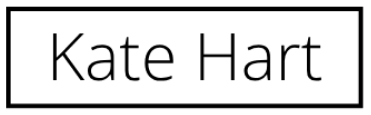The digital landscape has changed markedly over the last 10 years or so. And with that comes a lot of digital transparency, whether you like it or not.
You see, you cannot easily control what is out there about you on the internet. So, should you embrace this new world completely, throw caution to the wind and just merge your public and private digital personas? In short, no. You don’t have to do that.
There are some proactive ways you can keep a ‘polite’ distance between your personal and public digital profile. However, it is best to consider that anything you put on the internet may at some stage or another, rear its digital head.
Friending fellow Facebookers from work
Sometimes those you work with and for, become very close friends over time. And with this comes the oft considered question, “Should I friend my boss and work mates on Facebook?”
You need to take into consideration a few things:
- Whilst you may have a very amiable relationship in the workplace, do you really want to let them in on blow to blow accounts of what you get up to on the weekend? And would your boss or work mate want you seeing the same?
- Consider what you share on your personal Facebook account. If you tend to share details that you are happy to share with anyone, then friending others on Facebook might be OK
- Consider how awkward it will be if you or they don’t want to connect once the friend request comes through. Before you send a friend request it’s a good idea to have a quick chat with the person you are looking to connect with first. That way you can manage the situation and smooth over any awkwardness if the other party is keen to keep some separation between work and play
If you decide that you want to maintain some level of “space” between your workplace and your life, that’s perfectly acceptable. Just make sure you explain that you like a little space between work and play to your bosses and work mates.
Facebook Privacy Settings
It is important to know that you can change the settings on your Facebook account. The company changes the way the privacy settings work from time to time, so keep an eye on any updates you receive from Facebook.
In a general sense you can set your account to be Public which means that anyone can see your profile, Friends (which means you friends on Facebook can see your profile) or Only Me (which is just for you!).
BUT remember, it is possible for someone to take your post and share it with their friends. The viral power of social media means that your photo or post could end up almost anywhere. So, if you really don’t want people to see something, don’t post it on Facebook at all.
So there you have it. Whether Facebook is your friend or foe in a professional sense really depends on the type of work you do, your personality and the personality of those you work with.
Don’t misread people seeking privacy for rejection. And if you are going to share your Facebook account with those in your professional world, make sure the content enhances your professional reputation, not hinders it.
Further Reading and Resources
Why employers look at your social media accounts
Will an employer check my social media accounts before hiring